I have strange signs on the display
If you have connect the control panel and you can see only strange signs in the display, the connecting speed can be wrong. The Pacemaker control panel can run in two modes.
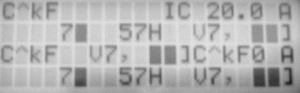
19200 baud
Control panel standard is 19200 baud (Used for connecting between control panel and PLC )
9600 baud
9600 baud (Used only for connecting between PLC and Pacemaker)
How you can change to 9600 baud:
Switch off the Pacemaker (Main switch off)
Press the “MENU” button while starting the panel. 
Now the control panel runs with 9600 Baud Can Man machines with PLC.
How you can change to 19200 baud:
Switch off the Pacemaker (Main switch off)
Press the “RESET” button while starting the panel. 
Now the control panel runs with 19200 baud
Control panel and PLC.